Calculator using Java Swing #javacode02
Calculator Using Java Swing
Made a calculator project using java swing using Eclipse Ide this calculator can Perform basic operation like addition, subtraction, divison and multiplication.
Working : I have made a 2 radio button which enables all the button of gui using a Jradiobutton and group them in buttongroup object so that at a time only one can be selected.
Off radio button calls the disable method, In this method I have write a code that disable all button but by default I have made the button disable so that user need to turn on the calculator.
On Radio Button call the enable method which enable all the button in the calculator.
Each button in calculator performs a Action event listener interface.
Every Button sets the text into the maindisplay which is JTextField in calculator. I have added some trigonometric and hyperbolic functions in the calculator. Also the Square root, Square and cube of the number.
1. First Turn on the calculator by pressing the On RadioButtton. This will turn on all the the buttons in calculator.
Conclusion : This is the first project of my swing.
Below i have Attached code and some Screenshots of my Code.
 |
| Off Calculator |
 |
| Performing Sin Operation on Calculator |
 |
| Performing 1/x on Calculator |
 |
| Performing Cube of 3 |
 |
| Performing Multiplication |
 |
| Performing Square Root |
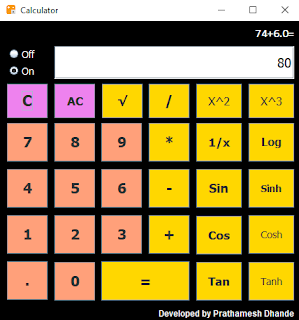 |
| Performing Addition |
 |
| Turn ON Calculator |
Reference :
Code :
Download Jar File -> Click Here
Download Code File -> Click Here
***********************************************************************************
Comments
Post a Comment